The command allows you to define several settings for the operation of the BOM generator.
Command call
Clicking on the settings icon ![]() in the main dialogue brings up the settings menu.
in the main dialogue brings up the settings menu.
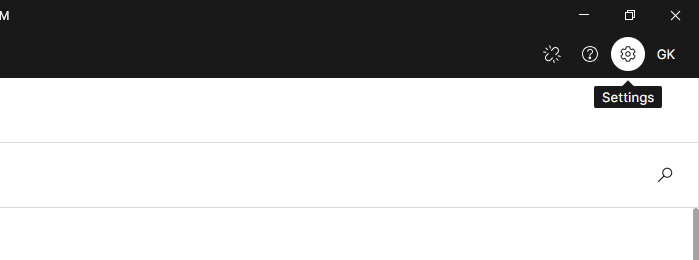
BOMapp settings
The settings are currently divided into 3 groups:
▪General
▪Vault – only active when BOMapp is launched from Autodesk Inventor and a Vault project is used.
▪Addins (Beta).
Important!
The type and amount of settings may vary depending on the CAD system used.
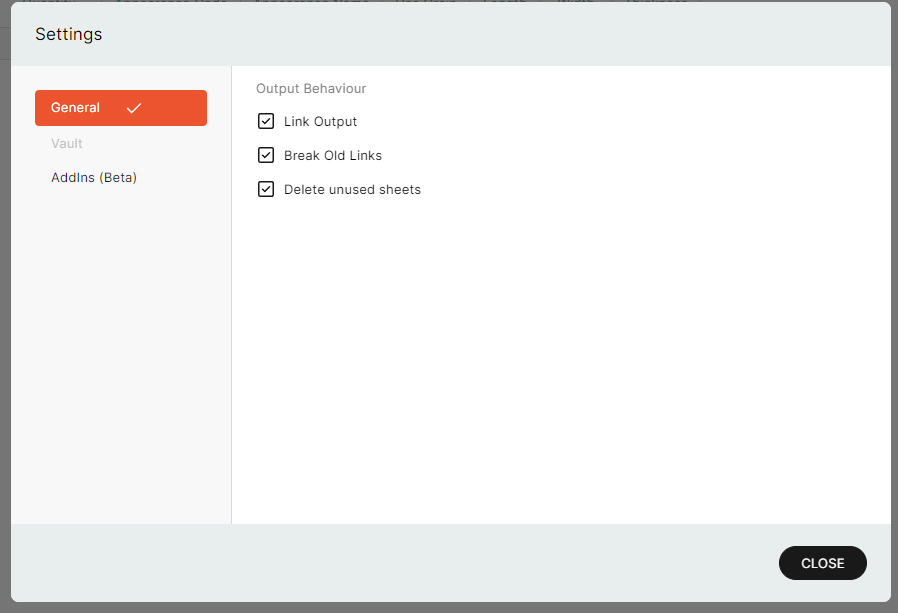
General
▪Link Output (Autodesk Inventor only) – sets the automatic BOM link in the Autodesk Inventor assembly file. This option is useful when working with Autodesk Vault. In this case, the BOM is automatically included in the Autodesk Vault application, together with the Check In procedure.
▪Break Old Links (Autodesk Inventor only) – automatically breaks the link to a previously linked BOM before generating a new BOM. This option is required if the Autodesk Inventor assembly is to be linked to only one BOM. Otherwise, the newly generated BOMs will be bundled as another link.
▪Delete unused sheets – activates the option that allows deleting Sheets from the final BOM. For example, if the model does not contain parts made of multilayer boards, the sheet that contains BOM for multilayer parts is deleted and is not included in the final BOM.
.
You can read about Autodesk Vault and its settings here.
You can read about Addins (Beta) integration here.