BOM keywords are used in BOM and Drawings templates. It is important for the user to enter the correct keyword combination, otherwise the keyword will not bring up the right information in the space provided in the user template. In order to enter the correct keyword combination, Woodwork for Inventor has a keyword auto-complete function. This feature allows the user to construct only the keywords of the allowed combination. Hovering over a suggested keyword provides a broader explanation of how the keyword works, and clicking on the “More” button allows the user to access a detailed description window in a web browser.
This feature works in the following locations:
▪Configuring Woodwork for Inventor settings Design Settings->BOM->Specify Mapping
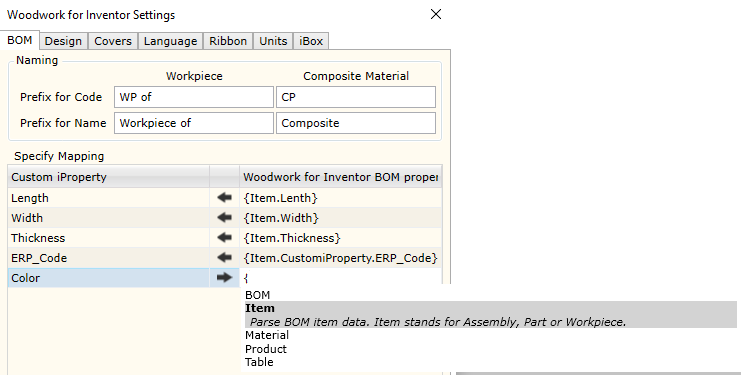
▪In the BOM Generator window when a new column is created.
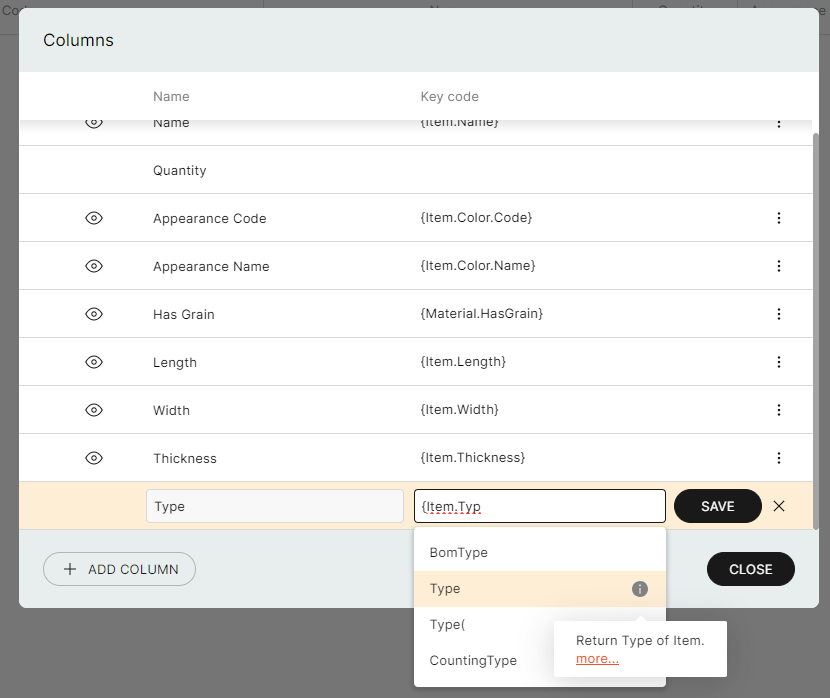
Keyword prompter
▪When called from the main toolbar in the Autodesk Inventor window.
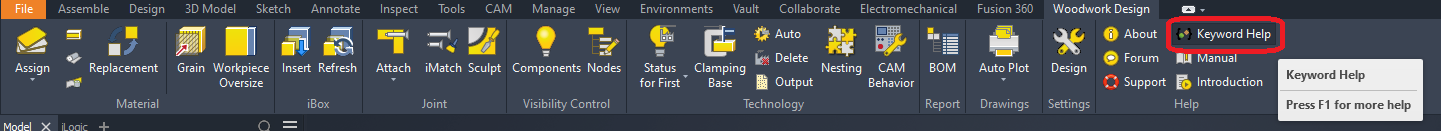
Keyword prompter button on a main ribbon
▪During Woodwork for Inventor data transfer to Autodesk Vault by configuring the Item Properties of existing entries.