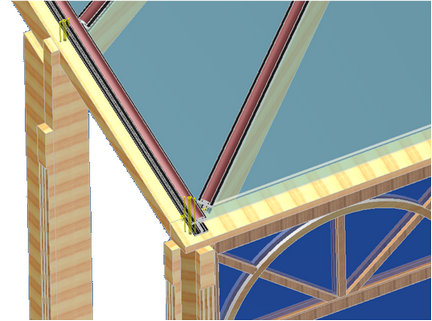The integration method discussed above does not always satisfy the need for information support when describing a piece of furniture. In terms of Woodwork for Inventor, a part of furniture is an assembly of workpieces that are put together during the manufacturing process. You can read more about how Woodwork for Inventor treats a part of furniture here. Like any assembly, a part of furniture may contain a different number of workpieces. For example, one part has no veneer but has three edge bands, while another piece is veneered on both sides and also has edge bands. This structure is conveniently represented as an Autodesk Vault system BOM, in which the part, like any assembly, still has items for its constituent workpieces. However, the Autodesk Vault Professional system BOM generation mechanisms do not support the interpretation of Woodwork for Inventor system data.
For this reason, the Woodwork for Inventor BOM generator itself can transfer the structure about parts it creates directly into an Autodesk Vault BOM. This way, the Autodesk Vault BOM fully reproduces the composition of the workpieces as they would be when designing a product with Woodwork for Inventor. Additional data fields can be created for BOM items as well as for file meta-data. E.g. length, width, material name, material code, etc. By configuring the link between Woodwork for Inventor and Autodesk Vault systems, it is possible to define which data generated by Woodwork for Inventor should be transferred to the BOM item data. During the import process, Woodwork for Inventor looks through the contents of the file storage and if a file matching the item is found to be included in the storage, then a link to this file is created. Autodesk Vault Professional acts in a similar way when a BOM item is generated using standard Autodesk Vault Professional tools.
The Autodesk Inventor Part is a non-divisible item which is regarded as a unit in the specification. If you look at the furniture part you can see that it is, in essence, a composite item consisting of a variety of predesigned items glued to one another, further referred to as workpieces. In the figure below you can see that the part consists of a board workpiece glued with two veneer workpieces, and edges covered with edge band workpieces. The modeling of each workpiece, as separate part, is a time-consuming factor in the construction process, thus after assigning materials to the part, the Woodwork for Inventor extension interprets the data of the latter part and subdivides the part into specific workpieces constituting the part.
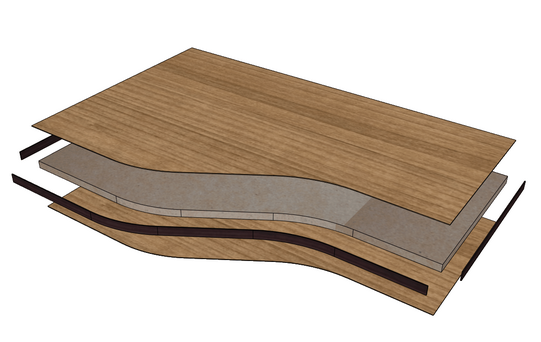 Structure of Part
|