A data card (meta-data) is automatically created for each file added to the Autodesk Vault system storage. The newly installed Autodesk Vault system has a defined minimum set of data required to support the interconnection between Autodesk Vault and Autodesk Inventor and to provide the user with information that simplifies the navigation through the set of files.
For example, here you will find the Part Number, Description and other fields whose values are carried over from the iProperties file at the time of inclusion. The user is free to configure the Autodesk Vault system to show certain fields in the Autodesk Vault browser and hide the others. Autodesk Vault allows you to create additional data fields that are not provided by the system, but are needed by the user to service their design process. The values in these fields can be entered by the user or automatically fetched from the data fields of the file card (iProperties). It is also possible to carry over values from user-created custom card data fields (Custom iProperty). This requires a configuration of the Autodesk Vault system, which specifies which field of the file (Custom iProperty) should be transferred to which newly created Autodesk Vault field.
Woodwork for Inventor can be configured so that any data it generates (e.g. part length, part width, etc.) can be output to the file’s data card as an additional data field (Custom iProperty). You can read more about it here. In turn, the Autodesk Vault system can be configured so that any specified additional value of a field (Custom iProperty) will be carried over from the file to the created data field in Autodesk Vault.
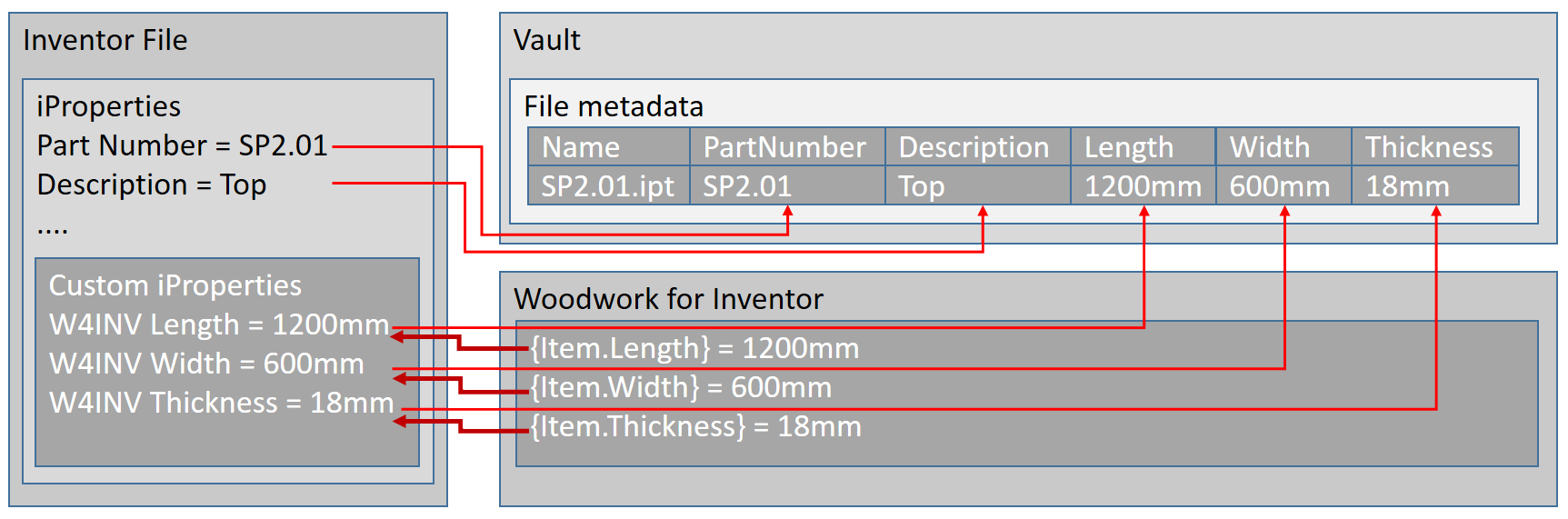
Woodwork for Inventor data generation and flow to Autodesk Vault metadata
Therefore, to integrate the data generated by Woodwork for Inventor at file meta-data level in Autodesk Vault, the following steps have to be taken:
1.Configure Woodwork for Inventor data entry in the data fields (Custom iProperties).
2.Create the necessary additional file meta-data fields in Autodesk Vault.
3.In Autodesk Vault, identify from which field (Custom iProperty) to which Autodesk Vault meta-data field the data should be transferred when the file is added to the Autodesk Vault storage.
Woodwork for Inventor generates additional files during work:
▪MS Excel BOMs.
▪CNC program files.
▪Drawing files that have been converted to PDF format
Woodwork for Inventor provides the option to automatically link these files to their source of origin immediately after generation. This way they are automatically added to the Autodesk Vault storage together with the origin file. Thus, the user can access not only the Autodesk Inventor application files from the Autodesk Vault system, but also additional files that are created during the operation of the Woodwork for Inventor extension.
System settings allow the user to adjust the operation settings of the Woodwork for Inventor extension.
To open the command, go to:
Woodwork Design –> Help –> Settings
The command has four tabs used to adjust the following operational aspects of Woodwork for Inventor. |