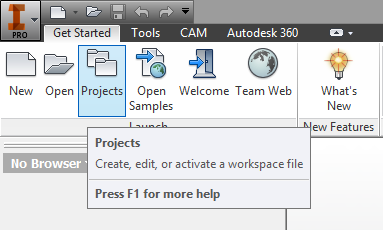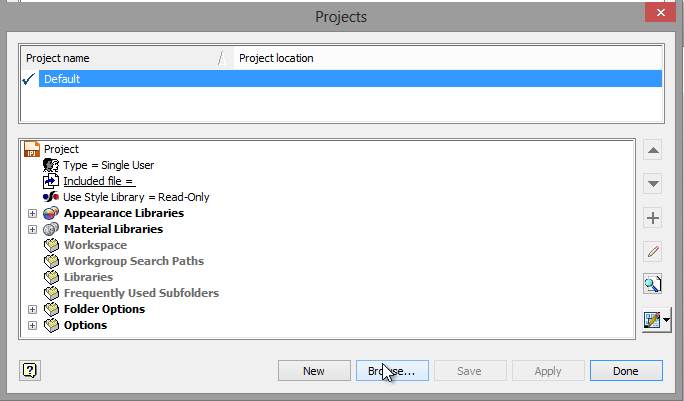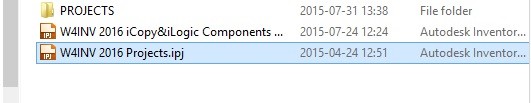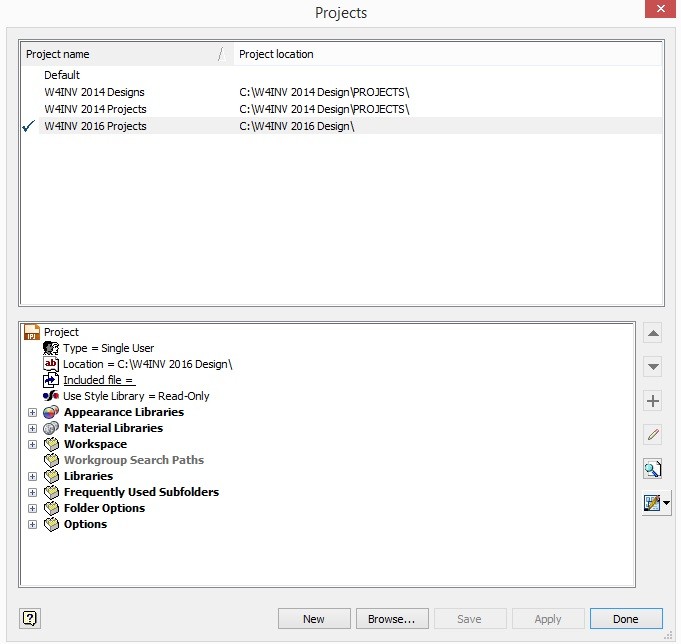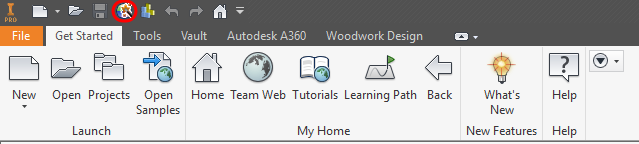Working with Autodesk Vault requires a Vault type project from Autodesk Inventor. Woodwork for Inventor also supports this type of project, but there are a few nuances that need to be taken into account in order to organise the smooth running of the system.
The Woodwork for Inventor extension works/interacts with user-created material libraries in Autodesk Inventor. These libraries and their supporting texture image files are hosted in the designated location during installation of Woodwork for Inventor. You can read more about it here.
When working with Autodesk Vault, it is important that the texture image files are moved to the Autodesk Vault working directory. Failure to do so results in various glitches as the component writes down texture paths that are outside the working directory during the Check In to Autodesk Vault system.
Moving the texture files to a new location disrupts the work of the component database and the material link command of the Woodwork for Inventor extension, because the paths of the images at the specified items will still lead to the old location. To overcome this problem, the image wizard has to be run. You can read about it here – Asset Wizard.
The installation of the Woodwork for Inventor extension involves the creation of catalogues which are filled with relevant content. These catalogs contain the Woodwork for Inventor material and color database, furniture component library, furniture prototypes and several item samples which may be used to explore the extension features. In addition, the extension provides a Woodwork for Inventor project which needs to be turned on in order to use the above-mentioned data. The location of this project is specified during installation. It is recommended that this project be activated before starting to use the extension.
The project has the following default spaces: <Location specified during installation>\W4INV 2025 (or 2024, or 2023) Design\ PROJECTS\ - work space where all designed wooden products are placed. Samples - samples of pre-designed items. LIBRARY\ - initial database of library components used for item construction. _LIBRARY\ - copies of library components used in models.
Public Documents\ Woodwork for Inventor\ - contains additional files supporting the extension. \BOM templates - contains specification templates. \2025 (or 2024, or 2023) - indicates version of Autodesk Inventor software. W4INV Material Library.adsklib - Autodesk Inventor material library created by the user to ensure smooth operation of the extension. \V14 - indicates version of Woodwork for Inventor software. \Auto Plot Templates - contains drawing templates. \Units Settings - units setting files. \Postprocessors settings - contains setting files of Post-processors. \Woodwork.db - materials DB. Textures - sub-catalogue contains images required for defining materials and colors
|